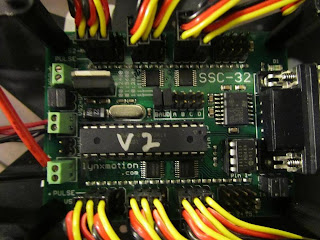An up to date picture of Zeus - Wires and LEDs worked in and sorted out :)
Heres a Video of Zeus walking around, at night, with his LEDs going.
And one showing off his ability to rotate!
Wednesday, 14 September 2011
Tuesday, 13 September 2011
Friday, 9 September 2011
LED systems
This robot will have two seperate LED systems, one will control his head LEDs, and the other his leg LEDs.
Ive taken some WIP pics of the circuits for them at the moment, so show off my (sub-par) soldering and heat shrinking skills.
Ive taken some WIP pics of the circuits for them at the moment, so show off my (sub-par) soldering and heat shrinking skills.
Wednesday, 7 September 2011
Speed Tests
My overall plan for this robot is to max out speed and agility, while having a higher than average firepower. (This is important due to weight considerations)
First part of this plan, is of course, to see just how fast he is at the moment:
Tests on 4 variable speeds (defaults):
Default walking modes are set by 3 variables - Body Height (range is -25 (body up) to 25 (body down)) - Leg Up Shift (range is 20 (close to floor) to 70 (about 2.5 inches from floor)) - Gait Speed (range is 3 (fast) to 20 (very slow))
L1: BH: 5 LUS: 30 GS: 3 --- 8m/60s - 0.13m/s (468m/hr) (tile floor setting) (checked twice)
L2: BH: 0 LUS: 35 GS: 4 --- 8m/70s - 0.11m/s (396m/hr) (default setting)
R1: BH: -25 LUS: 70 GS: 10 --- 8m/240s - 0.03m/s (108m/hr) (tall grass setting)
R2: BH: 25 LUS: 35 GS: 4 --- 8m/87s - 0.09m/s (324m/hr) (low body setting)
Ive decided to use m/hr instead of km/hr or any other speed, mostly because it gives me a bigger number, and it makes it easier to compare between different speed settings.
So the fastest default setting was a slight body down, close to floor leg shift, and a fast gait speed. This was ~18% faster than the second fastest setting.
Next thing im going to do, is keep the fastest setting from the default settings, and then change the other settings manually, to try and maximise walking speed. (and hopefully not burn out any servos, or make the robot fall over himself)
L1: BH: 5 LUS: 30 GS: 3 --- 8m/57s - 0.14m/s (504m/hr) (tile floor setting - L1 from before)
L2: BH: 0 LUS: 45 GS: 3 --- 8m/53s - 0.15m/s (540m/hr) (average BH, average LUS, max speed) (checked twice)
R1: BH: 25 LUS: 45 GS: 3 --- 8m/68s - 0.12m/s (432m/hr) (low BH, average LUS, max speed)
R2: BH: -25 LUS: 45 GS: 3 --- 8m/60s - 0.13m/s (468m/hr) (high BH, average LUS, max speed)
As you can see in the results (I checked the fastest result twice) there is some inconsistency, since the L1 setting didnt change, yet was 3 seconds faster in this test. I was going to test again, but since I will be doing so anyway on the next test, I didnt. It appears an average body height is better than a low or high body height, at least in terms of speed.
The fastest setting here was average BH, average LUS and max speed. 540m/hr compared with the highest from the previous test, 468m/hr (ignoring the inconsistent result). This shows an improvement of ~15% speed so far.
L1: BH: 5 LUS: 30 GS: 3 --- 8m/60s - 0.13m/s (468m/hr) (tile floor setting - L1 from first and second)
L2: BH: 0 LUS: 45 GS: 3 --- 8m/53s - 0.15m/s (540m/hr) (average BH, average LUS, max speed - L2 from second)
R1: BH: 0 LUS: 20 GS: 3 --- 8m/56s - 0.14m/s (504m/hr) (average BH, low LUS, max speed)
R2: BH: 0 LUS: 70 GS: 3 --- 8m/90s - 0.09m/s (324m/hr) (average BH, high LUS, max speed)
Well - these results are interesting. I was expecting with a low LUS that the robot would move faster, as it was spending less time lifting each leg. That doesnt appear to be the case. In fact, the robot began tripping over its feet as it was walking, which was probably slowing it down. High LUS definitely made him a lot slower, as he was lifting his legs very high. Interesting to note, however - he was 3 times faster with maximum leg lifting than the default leg lifting setting, because of the change in gait speed and body height.
Also, these results confirmed the inconsistency of the L1 results, I blame human error! :) I believe there are further grounds for testing however, as there may be a "sweet spot" for LUS, between 20 and 45. Anyway, I will leave that for another day, as I have found my fastest setting so far - average BH, average LUS, max speed - at a speed of 540m/hr. If I can decrease his time taken by even 2 seconds, that will boost his speed to 576m/hr, so thats my next goal in speed.
Other possible ways to increase speed:
*Bigger Servos may increase speed and torque
*Helium filled plastic tanks to decrease weight
*More efficient program code
First part of this plan, is of course, to see just how fast he is at the moment:
Tests on 4 variable speeds (defaults):
Default walking modes are set by 3 variables - Body Height (range is -25 (body up) to 25 (body down)) - Leg Up Shift (range is 20 (close to floor) to 70 (about 2.5 inches from floor)) - Gait Speed (range is 3 (fast) to 20 (very slow))
L1: BH: 5 LUS: 30 GS: 3 --- 8m/60s - 0.13m/s (468m/hr) (tile floor setting) (checked twice)
L2: BH: 0 LUS: 35 GS: 4 --- 8m/70s - 0.11m/s (396m/hr) (default setting)
R1: BH: -25 LUS: 70 GS: 10 --- 8m/240s - 0.03m/s (108m/hr) (tall grass setting)
R2: BH: 25 LUS: 35 GS: 4 --- 8m/87s - 0.09m/s (324m/hr) (low body setting)
Ive decided to use m/hr instead of km/hr or any other speed, mostly because it gives me a bigger number, and it makes it easier to compare between different speed settings.
So the fastest default setting was a slight body down, close to floor leg shift, and a fast gait speed. This was ~18% faster than the second fastest setting.
Next thing im going to do, is keep the fastest setting from the default settings, and then change the other settings manually, to try and maximise walking speed. (and hopefully not burn out any servos, or make the robot fall over himself)
L1: BH: 5 LUS: 30 GS: 3 --- 8m/57s - 0.14m/s (504m/hr) (tile floor setting - L1 from before)
L2: BH: 0 LUS: 45 GS: 3 --- 8m/53s - 0.15m/s (540m/hr) (average BH, average LUS, max speed) (checked twice)
R1: BH: 25 LUS: 45 GS: 3 --- 8m/68s - 0.12m/s (432m/hr) (low BH, average LUS, max speed)
R2: BH: -25 LUS: 45 GS: 3 --- 8m/60s - 0.13m/s (468m/hr) (high BH, average LUS, max speed)
As you can see in the results (I checked the fastest result twice) there is some inconsistency, since the L1 setting didnt change, yet was 3 seconds faster in this test. I was going to test again, but since I will be doing so anyway on the next test, I didnt. It appears an average body height is better than a low or high body height, at least in terms of speed.
The fastest setting here was average BH, average LUS and max speed. 540m/hr compared with the highest from the previous test, 468m/hr (ignoring the inconsistent result). This shows an improvement of ~15% speed so far.
L1: BH: 5 LUS: 30 GS: 3 --- 8m/60s - 0.13m/s (468m/hr) (tile floor setting - L1 from first and second)
L2: BH: 0 LUS: 45 GS: 3 --- 8m/53s - 0.15m/s (540m/hr) (average BH, average LUS, max speed - L2 from second)
R1: BH: 0 LUS: 20 GS: 3 --- 8m/56s - 0.14m/s (504m/hr) (average BH, low LUS, max speed)
R2: BH: 0 LUS: 70 GS: 3 --- 8m/90s - 0.09m/s (324m/hr) (average BH, high LUS, max speed)
Well - these results are interesting. I was expecting with a low LUS that the robot would move faster, as it was spending less time lifting each leg. That doesnt appear to be the case. In fact, the robot began tripping over its feet as it was walking, which was probably slowing it down. High LUS definitely made him a lot slower, as he was lifting his legs very high. Interesting to note, however - he was 3 times faster with maximum leg lifting than the default leg lifting setting, because of the change in gait speed and body height.
Also, these results confirmed the inconsistency of the L1 results, I blame human error! :) I believe there are further grounds for testing however, as there may be a "sweet spot" for LUS, between 20 and 45. Anyway, I will leave that for another day, as I have found my fastest setting so far - average BH, average LUS, max speed - at a speed of 540m/hr. If I can decrease his time taken by even 2 seconds, that will boost his speed to 576m/hr, so thats my next goal in speed.
Other possible ways to increase speed:
*Bigger Servos may increase speed and torque
*Helium filled plastic tanks to decrease weight
*More efficient program code
Sunday, 4 September 2011
Wednesday, 31 August 2011
Wednesday, 24 August 2011
New Pictures of Zeus
Ok - here is an updated picture of the total robot, its not connected between the addon deck and the main deck yet (where the white cable is plugged in, is where its not connected). This is (almost) the final product - sans camera (in this picture) and BB cannons on the side.
This is a side picture of the connections between the torso and the tilt servo, its held on by 4 screws. The servo itself is connected by two screws and a ball-bearing assembly to the bracket.
Here we have the front view of the pan and tilt assembly, where you can see the pan servo down below, a C bracket attached to it, the tilt servo attached to the C bracket and the two screws at the top are where the multipurpose bracket attaches to the torso.
Here is a front shot of the torso, head + shoulders basically.
Torso shot again, but this time with the LEDs working!
Torso shot, from down below. This shows my "neon" type effect I was going for - so the glow extends out below the robot itself.
The torso, with the lights on, and the IP camera behind it. Note, the IP camera doesnt yet have a portable power source, and I will probably come up with some way of either painting or sanding the casing down so it looks better, and more suitable to the robot.
And finally, the rear view, complete with name plate :) You can also see the kitty running around behind it.
So there we have it.
The remaining major parts of this project are:
a) Organising the IP camera to have a portable power supply, and getting it looking consistent with the rest of the robot
b) BB cannons for each arm - BB gearboxes are hard to get in NZ, but am currently negotiating with Armory NZ about it.
c) Making sure the next PS2 controller works, so the legs will actually move.
d) Finishing touches to the the look of the robot - Designing and building more plastic plates, to go with cable ties to clean up the overall robot, get all the cables out of the way and out of sight behind "armor plates". This also includes the pan and tilt assembly, so the top doesnt look so "bobblehead".
Sunday, 21 August 2011
Friday, 19 August 2011
Saturday, 13 August 2011
Friday, 12 August 2011
SSC-32, before and after pics
SSC-32 after (Baud= 38.4k and the DC-01 connector)
Thursday, 11 August 2011
Tuesday, 9 August 2011
Better Pics :)
Some better pics, including a current pic of the torso! Still WIP though, Im rethinking the curved roof-thing. It didnt scale quite as well as I thought it was going to. Masking tape is because im going to spraypaint it shortly, and the clear plastic + electronics shouldnt be painted.
Bot Board II
The robot is nearing completion! Well, the legs anyway. Struggling a little with the Bot Board II, as the PS2 controller does not seem to be connecting to it to control it remotely. See a picture, which im really just posting so that I can take advantage of my Blog's web-hosting :)
Sunday, 7 August 2011
Legs Attached!
The legs have been attached, along with the SSC-32 (servo controller board).
The next step is to connect it serially to my PC, but I have just discovered I dont have a serial port... /sigh. Anyway, will have to pick up one today or tomorrow, so progress is halted until then :)
The next step is to connect it serially to my PC, but I have just discovered I dont have a serial port... /sigh. Anyway, will have to pick up one today or tomorrow, so progress is halted until then :)
Tuesday, 2 August 2011
Leggles Complete!
One leggles down, 5 to go! I also put together the body, just to check how the legs attached. They attach fine, by the way. I am a little concerned that the servos do not appear to be perfectly straight within their little compartments, but I will have to wait and see if that becomes a problem.
A lot of fun to put together though, even if my fingers are a little fat to be putting on nuts of 0.188" - but, after dropping them a few times, I managed to get them all on there. Progress is going quicker than I had thought, but I am still pretty far away from the real hard part.
A lot of fun to put together though, even if my fingers are a little fat to be putting on nuts of 0.188" - but, after dropping them a few times, I managed to get them all on there. Progress is going quicker than I had thought, but I am still pretty far away from the real hard part.
Monday, 1 August 2011
Step One
Step One - Putting together my robot :D
I have received the main part of my robot, the legs, and I am now going through the process of cleaning up all the lexan and putting together each individual leg.
A little messy, sure, but all the parts are here and thats all that matters :D
I will update with my progress, as I make progress, and also - when I get a better camera :S
I have received the main part of my robot, the legs, and I am now going through the process of cleaning up all the lexan and putting together each individual leg.
A little messy, sure, but all the parts are here and thats all that matters :D
I will update with my progress, as I make progress, and also - when I get a better camera :S
Sunday, 17 July 2011
Zeus, an Introduction
Hello, all mech-warfare and robot enthusiasts.
I am introducing a new Mech Warrior into the (albeit non-existent) New Zealand ring. Zeus is going to be - future tense - a 6 legged robot spider built out of the CH3-R hexapod frame. A finished model, looks like this:
My current hexapod, looks like ... well, nothing at the moment. However, I have ordered the parts and they will arrive in 2 to 3 weeks. A modest startup cost, but at the same time I included a battery pack, PS2 controller, those cool red glowing legs like in the picture, an add-on deck (for a turret / torso) and a bunch of LEDs.
I will be putting up pictures, text and youtube links on this blog, to keep myself, and any potential readers, up to date with what is happening and how the project is coming along. Keep in mind, my electronics and robotics skills are very rusty, last time I played with this stuff was when I was in high school. Hopefully I will remember enough to put this badboy together.
The eventual goal of this robot will be to compete in Mech-Warfare type games (see this link for details of the American games) where you must build a robot that can be controlled only through a camera (the pilots are not allowed to physically view the arena) that can walk around and manouever, and fire its weaponry at the enemy.
Anyway, thats enough of an introduction, next post will be my first circuit built for Zeus!
I am introducing a new Mech Warrior into the (albeit non-existent) New Zealand ring. Zeus is going to be - future tense - a 6 legged robot spider built out of the CH3-R hexapod frame. A finished model, looks like this:
My current hexapod, looks like ... well, nothing at the moment. However, I have ordered the parts and they will arrive in 2 to 3 weeks. A modest startup cost, but at the same time I included a battery pack, PS2 controller, those cool red glowing legs like in the picture, an add-on deck (for a turret / torso) and a bunch of LEDs.
I will be putting up pictures, text and youtube links on this blog, to keep myself, and any potential readers, up to date with what is happening and how the project is coming along. Keep in mind, my electronics and robotics skills are very rusty, last time I played with this stuff was when I was in high school. Hopefully I will remember enough to put this badboy together.
The eventual goal of this robot will be to compete in Mech-Warfare type games (see this link for details of the American games) where you must build a robot that can be controlled only through a camera (the pilots are not allowed to physically view the arena) that can walk around and manouever, and fire its weaponry at the enemy.
Anyway, thats enough of an introduction, next post will be my first circuit built for Zeus!
Subscribe to:
Comments (Atom)